So, am Freitag kam die Lieferung des BMS für meine LTO-Stacks, das ich gestern abend in Betrieb nahm und überraschend feststellt, dass eine Zelle schon wieder 170mV Abweichung hat – obwohl die Batterie lange am Balancer hing und voll gehalten wurde, bevor sie nun etwa 20h nicht angeschlossen war. Naja, BMS (ein Heltec 9-25S 100A, das wohl eigentlich von YanYang ist) eingebaut und per Bluetooth an die – aus ominöser Quelle per apk installierte Android App – geklemmt. Einstellungen wie Zelltyp, Batteriekapazität, Zellanzahl etc. alles kein großes Problem und wupps, schon sieht es gut aus. Kurzerhand die verbliebenen 3 Batterien in Originalzustand auf die (nahezu) gleiche Spannung gebracht und angeschlossen.
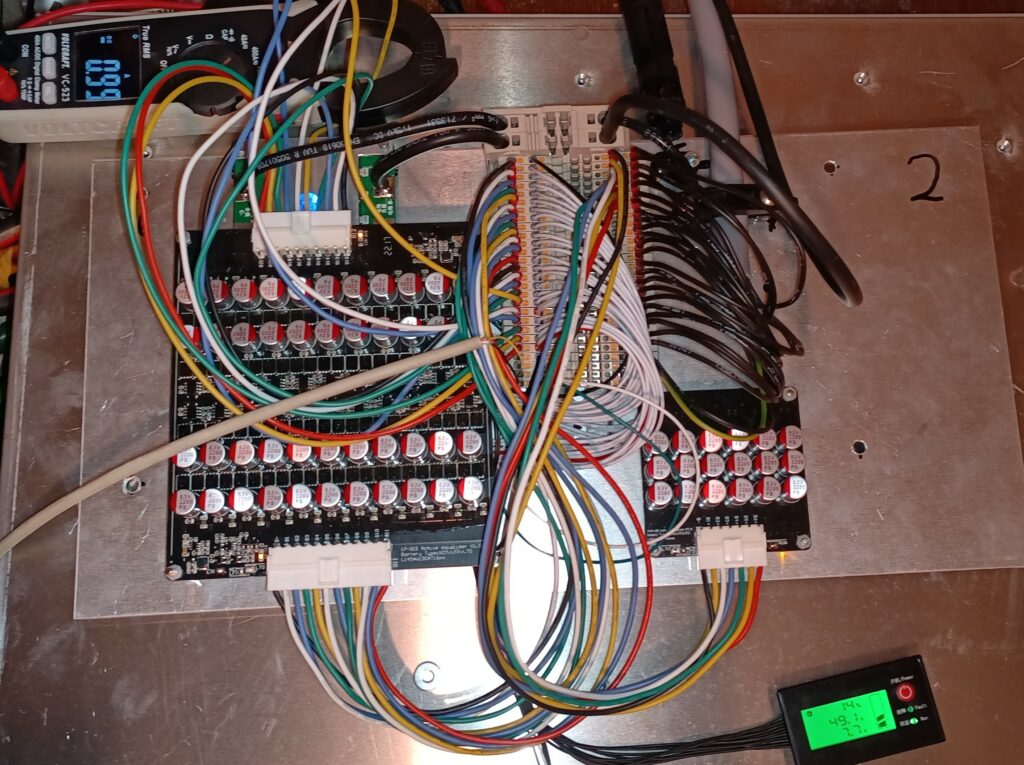
Entladen über die Nach schien ganz ok, auch wenn der SOC (=State of Charge) am morgen etwas gering aussah am BMS. Tagsüber laden ging auch…
…bis das BMS meinte abschalten zu müssen. Als runter in die Garage und schauen: diesmal 200mV Abweichung von Zelle 18 nach oben und das BMS hat offensichtlich aufgrund der Zellüberspannung abgeschaltet. Braves Ding, tut was es soll – schade nur, dass offensichtlich min. eine Zelle dieser Batterie ausgetauscht werden muss. Eigentlich sollte ich natürlich die Kapazität und den Innenwiderstand jeder einzelnen Zelle prüfen, aber dazu will ich mir jetzt nicht noch mehr Equipment kaufen. Ich lass erstmal die Indikation über das BMS reichen.
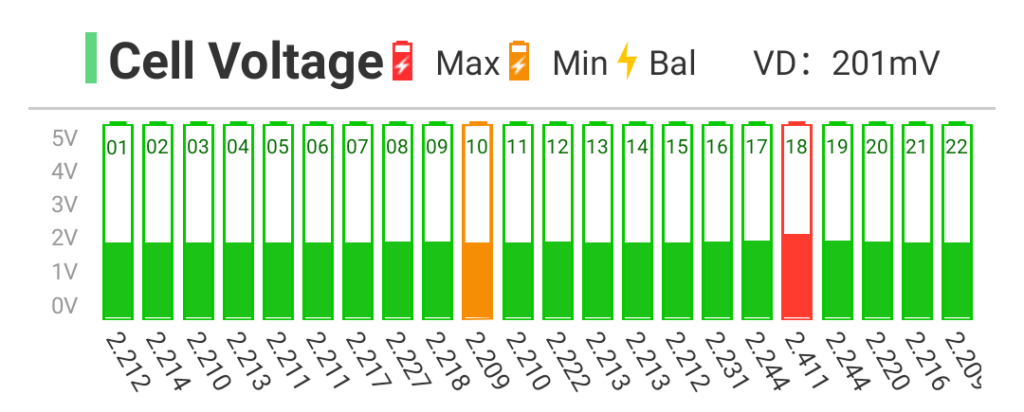
Das Bild wohlgemerkt ist etwa 30-60 min. nachdem das BMS den Ladevorgang abgeschaltet hat und der Balancer noch fleißig war – muss wohl 3 Sek. über 2.7V gewesen sein.

